Can I place small images next to my Google ads?
We ask that publishers not line up images and ads in a way that suggests a relationship between the images and the ads. If your visitors believe that the images and the ads are directly associated, or that the advertiser is offering the exact item found in the neighboring image, they may click the ad expecting to find something that isn't actually being offered. That's not a good experience for users or advertisers.
Publishers should also be careful to avoid similar implementations that people could find misleading. For instance, if your site contains a directory of Flash games, you should not format the ads to mimic the game descriptions.
What if I place a space or a line between my images and my ads? Would that work?
No. If the ads and the images appear to be associated, inserting a small space or a line between the images and ads will not make the implementation compliant.
Read the full entry here. On the full entry, you can see an example of an implementation which violates the TOS, including an "ad-near-image" placement similar to Adsense Beautifier:
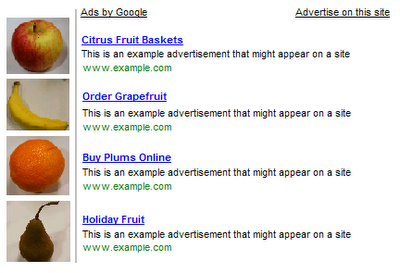
So, is Adsense Beautifier against the TOS? I think, it's obvious. Better play safe than sorry.

